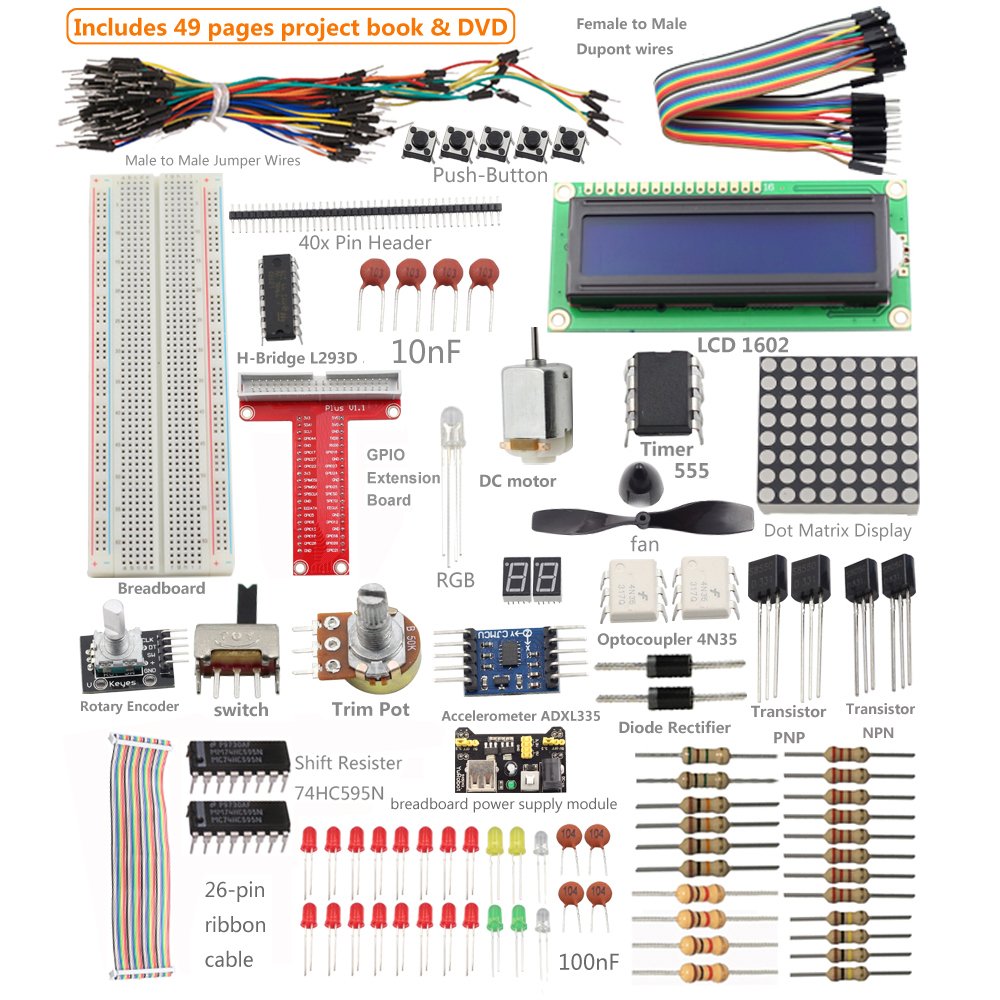Lifehacker publishes a series of interviews called How I Work where they interview tech notables and other interesting people to find out what their daily work routine is like. Now, I am under no illusion of being either notable or interesting, but I saw this as a writing exercise and an opportunity to document this point in my life.
If you find this exercise appealing enough to write your own interview, please leave a link in the comments below.
Location:
Traverse City, Michigan
Current Gig:
Director of Administrative Systems for Northwestern Michigan College – In a nutshell, I lead the team that supports the various administrative software systems in use at the college. Banner from Ellucian is in the center, with interfaces to smaller programs.
One word that best describes how you work:
Scattered
Current mobile device:
An HTC One that is a hand-me-down from my wife.
I’ve worked with many different handhelds over the years. First was a Palm Pilot – I was an expert with Graffiti! Next I had a Blackberry pager model for a while, followed later by a Blackberry Phone.
It was tough to imagine that I would be able to give up the thumb keyboard, but I made the jump to an iPhone with the model 3S. On a two-year contract, the first year was a positive experience, while the second was quite awful. Apple’s software had moved on, leaving my hardware to struggle against the load.
Since then I have used a number of Android devices, and I see no reason to switch.
Current computer:
Like most offices, my employer runs a Windows shop. My machine is whatever Dell desktop was in vogue two years ago, and I bumped it up to 8GB of RAM last year. I have the option of using Linux with Windows in a VM, but just haven’t been fired up enough to take the time to reinstall everything. Maybe that will happen with the next hardware refresh.
At home I was a long time Linux user – Ubuntu is my flavor of choice, but last year I gifted myself a MacBook Pro 13†(late 2013) as a reward for finding my current job. Like most developers, I take full advantage of the Unix underpinnings of Mac OS X. Plus, it looks so cool when I’m sitting at a small table in the back of the hipster coffee shop downtown.
There are still a couple of aging laptops laying around that get occasional use, and they all run older versions of Ubuntu. (These are the only machines with optical drives. Where else can I rip a CD?)
UPDATE: Shortly after posting this article I took the plunge and updated my work machine to Ubuntu 14.04 LTS. There is a Windows VM, but I rarely use it. Big thanks to Wine for allowing me to run my favorite Oracle tool, PL/SQL Developer, on Linux.
What apps/software/tools can’t you live without? Why?
I used to be a Google Reader disciple, and like many I was lost when the service was shuttered. Feedly now fills the void pretty well. However, there are fewer sources using RSS in a way that makes a feed reader the best way to gather information.
Pocket has become an important part of my workflow. I can share a link from just about any Android app, and a simple right click in a browser can also send an article there. I enjoy the offline nature of the Android app so that I can read articles regardless of the connectivity available.
My go-to editor is Sublime Text. I spent many years as an Eclipse devote, but I have come to appreciate the command line life. However, I’m not religious about it; use whatever you want.
What’s your workspace setup like?
At work my Dell workstation is hooked to a pair of 20†monitors and a wireless keyboard/mouse set. One of the monitors spends much of its time swiveled around so that I can share the view with a guest. The wireless mouse is useful in this situation.
At home I have a desk with a large monitor and USB keyboard and mouse. However, I spend more time in my easy chair than at the desk. Laptops are the best!
What’s your best time-saving shortcut/life hack?
I prefer to use a paper notebook (right now an unruled Moleskine which I can never find on the website) for note taking in meetings. Pencil to paper can reinforce thoughts and help my brain work on things when I’m nowhere near any technology. It’s also easy to integrate diagrams and decorate with doodles. These notes are mostly just for me, but I have scanned pages and shared a few times.
At meetings, I am often the only person not using the tablet/keyboard combo. I find they spend too much time checking email during the meeting instead of paying attention.
What’s your favorite to-do list manager?
I sometimes write a list in my notebook, but most of my assignments live as starred emails in Gmail. I can view it anywhere, and it is always up-to-date.
Besides your phone and computer, what gadget can’t you live without and why?
I love my current headphones, the Plantronics BackBeat GO 2. These wireless Bluetooth earbuds can connect to both of my computers and my phone, so I’m never tethered to anything. They have a good sound with plenty of isolation. Only down side is the battery life – I recharge once during the day as well as overnight.
What everyday thing are you better at than everyone else? What’s your secret?
My number one goal at work (and in life I guess) is to work towards compromise, and I have developed strong techniques to guide a conversation towards a common understanding of a problem and the possible solutions. I may not be the best at it, but I’m no slouch.
What do you listen to while you work?
Music is pretty important to my ability to concentrate. I am a constant user of Google Play Music with most of my collection uploaded to their servers.
I like all kinds of rock music, and lyrics don’t bother me in the least. I tend to upload the entire discography of an artist and listen from A to Z or chronologically. (This week I’m introducing myself to The Flaming Lips.)
What are you currently reading?
I haven’t read a book in a long time. Long form articles on the web are as close as I get. Medium provides so many good reads, and The New Yorker and Slate post insightful political and social pieces.
Are you more of an introvert or an extrovert?
I wish this question wasn’t part of the How I Work series. I am neither – or both – whatever the situation calls for.
What’s your sleep routine like?
I head to bed early – maybe 9:30, but I’ll read in bed for an hour or so. I’m usually up by 6:00 or 6:30 every day.
Fill in the blank: I’d love to see _________ answer these same questions.
I wonder how professional musicians organize their lives. How does one channel creativity into the cycle of write, record, perform? So many are becoming their own managers, booking agents, etc., and it must be difficult to keep the creative and business sides both moving forward. Maybe Jack Conte.
What’s the best advice you’ve ever received?
When I was 39, an elected official I was working with, himself nearing 70, said I was just a pup. I like to maintain that mindset – learning for the future.
Is there anything else you’d like to add that might be interesting to readers/fans?
I would be surprised to learn that I have readers or fans.